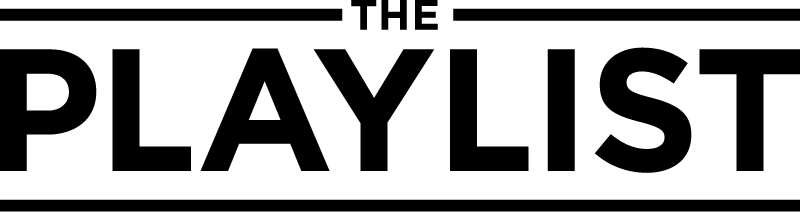Back in 2019, a handful of Android users noticed that Google had begun to code playback options into their version of the Netflix app. And while most people assumed that this was a bad idea, full stop, period, the discussions that followed – including the comparisons to audiobooks and the need for a more binge-friendly way of keeping up with Peak Television – demonstrated that there is at least some audience for Netflix content at varying playback speeds.
READ MORE: Here’s Your First Look at Ben Wheatley and Netflix’s “Rebecca” Remake
Now it’s official. Yesterday, The Verge reported that Netflix would now officially allow anyone on an Android device to watch content at 0.5x, 0.75x, 1.25, or 1.5x speed. “Our tests show that consumers value the flexibility it provides,” wrote Keela Robinson, Netflix’s VP of Product Innovation. “Whether it’s rewatching their favorite scene or slowing things down because they’re watching with subtitles or have hearing difficulties.” According to the article, viewers will need to manually select their altered playback speed for each title, ensuring that the “default” setting for Netflix movies is still 1.0x.
The Verge also references comments by the National Association of the Deaf and the National Federation of the Blind, both of whom have come out in support of Netflix’s new playback speeds. And while Netflix’s new feature raises essential questions about whether-or-not a creator should have a say in this process, it is hard to argue that opting to watch a movie on Netflix at 1.25x speed is materially different from watching your favorite Blu-ray or DVD at a faster playback speed. Physical media has supported this feature for years, so this might be another example of a technology company “inventing” a feature that many of us already use.
READ MORE: Watch a Supercut of All 560 “Uncut Gems’ F-Bombs
Honestly, though, perhaps this is finally the chance we’ve always wanted to watch Zach Snyder’s “Sucker Punch” on Netflix at 0.75x speed. Nothing makes slow-motion look better than more slow-motion.